
About Me
- Mommy of 3 Princesses
- Hi all...My name is Tracey and I'm a SAHM to three beautiful girls..Stephanie, Kira and Savannah.I've been married to my bestest friend and best husband in the world Sandy for 10 years now... I live in PA and I've been doing PS for a while now. I enjoy making and creating tags, kits, etc. Thanks for visiting me and I hope you enjoy my creations!
Powered by Blogger.
Blog Archive
-
▼
2011
(51)
-
▼
October
(12)
- A new tutorial called Hot and Sexy in Red
- I got bit by the Tutorial bug..Another Tutorial ca...
- MY VERY FIRST TUTORIAL!! Lord help all of yas...LO...
- Show off tag- The Bitch is Back
- Show Off tag- Glamour is the key!!
- Show off Tag-You look like Lunch!!
- Show Off Tag- For the Racer in you!
- Show off Tag! Kick Ass
- A NEW KIT FOR YOU ALL: Called HOT AS HELL!!
- Rose made a tag with one of my kits! It's awesome!...
- A new Halloween Tag
- Ziggy October Blog Train is here!!!!
-
▼
October
(12)
My Peeps
Monday, October 31, 2011
A new tutorial called Hot and Sexy in Red

Redilicious Tutorial
Template by Crys- You can get that at Creative MisfitsGet it here
FTU kit by Rieka- You can get that great kit at her blog HERE
I used Keith Garvey's Tube- You can purchase the license here- Get it here
Mask # 98 by Weescotslass-
Get it here
Filters used-Vanderlee
You must have working knowledge of Photoshop CS5
And we're off....
First you start off by adding paper 3 to both back squares-Merge. And to the pink oval-Merge
(little lesson on adding paper.. Copy the paper by hitting the ctrl and the layer as the same time.
Select edit, copy and then go to the layers you want to add the paper, then hit paste into. Then
deselect CTRL D)
Paper 4 goes into the black squares. The ones in front of the back squares.
Paper 2 goes into the Green Circle.
This is where it might get confusing if it hasn't already..LOL.
Click on the layer of the words "Hot and Sexy". Take your magic wand and click on the inside of
the letters. For each letter, hit cut and paste. Put them back where they were and merge all the
LETTER layers together and color it white. CTRL Layer at the same time.. Grab your paint brush
set to a bigger size brush and paint over. Put your opacity down to 40. Duplicate it two more
times. Go to filter-Vanderlee-spiral maker and then use these settings.

Change the rotation every layer.
Now the outline of letters and the smaller pixel letters we are going to change that color to
CB3032. How you changed the color of the bigger letters, repeat that. Put the tube behind the letters.
You should have this by now.

Next, your going to click on the layer of the tube. Take your rectangle marquee tool and put it
around her head right below her neclace and hit copy and then paste.
Copy and paste two images into the front black rectangle at the ends. Merge and duplicate. The bottom
layer go to filter-blur-gaussian blue and set it to 5. Top layer hit screen. Set opacity to 70
Copy and paste another part of the tube in the top part of the red circle and change it to screen.
The main tube. Duplicate it. Bottom layer go to filter-blur-gaussian blur-setting 6 then the top layer change to
screen.
We are going to put a border around the red circle. CTRL Layer so it's "dancing" Go to select-modify-
expand by 3. Add a new layer UNDER the red circle. Fill it with white. Duplicate it 2 more times.
First layer go to filter-add noise-amount 80. Repeat the middle layer but change amount to 82 and the
top layer, change to 84.
Open black and red ribbons. Resize them smaller and position them under black rectangle. Open up both
butterflies, re-size them smaller and position them on each sides like I did. Merge and drop
shadow using standard setting. Open up heart chain. Re-size it smaller and position it right under the tube
layer on the bottom of the front rectangle. Drop shadow using standard settings. Open up both flowers.
resize them smaller and position them around the white border like I did. You can do anyway you like.
I did two black ones..you can do that or two reds and black..etc.
Add your mask, copyright and name.
Now for the animation...If your using Photoshop CS5, you have the animation right on the bottom.
So make 3 frames. First frame, choose the first hot and sexy layer and outer border layer, second
frame, choose the second frames..make sure you unselect the first ones. The third frame choose the
top layers. Set the time to 0.1 second like so....

Your done!!!
Thanks so much for trying this tutorial. Any questions, or if you want to show me your results, You
can e-mail me at traceystagsandtreasures@yahoo.com
Labels:
ftu tutorials
Subscribe to:
Post Comments (Atom)
Blog Archive
- 2012 (1)
-
2011
(51)
- December(2)
- November(4)
-
October(12)
- A new tutorial called Hot and Sexy in Red
- I got bit by the Tutorial bug..Another Tutorial ca...
- MY VERY FIRST TUTORIAL!! Lord help all of yas...LO...
- Show off tag- The Bitch is Back
- Show Off tag- Glamour is the key!!
- Show off Tag-You look like Lunch!!
- Show Off Tag- For the Racer in you!
- Show off Tag! Kick Ass
- A NEW KIT FOR YOU ALL: Called HOT AS HELL!!
- Rose made a tag with one of my kits! It's awesome!...
- A new Halloween Tag
- Ziggy October Blog Train is here!!!!
- September(8)
- July(1)
- June(3)
- May(8)
- April(2)
- March(2)
- February(5)
- January(4)
- 2010 (21)
Labels
- alphas (3)
- Blings (2)
- Blog Trains (10)
- Family (2)
- freebies (32)
- FTU Kits (23)
- ftu tutorials (3)
- spring (1)
- st.patrick's day (1)
- tags (13)
- templates (8)
- Tracey's pinup girls (1)
- valentines (2)







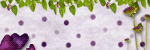






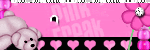





0 comments:
Post a Comment